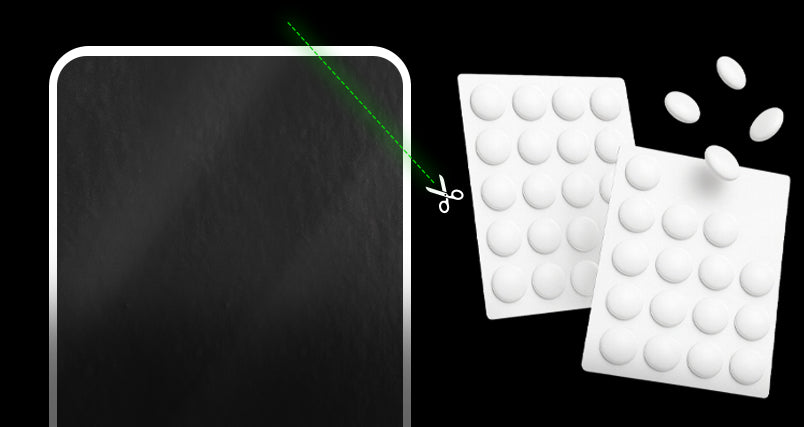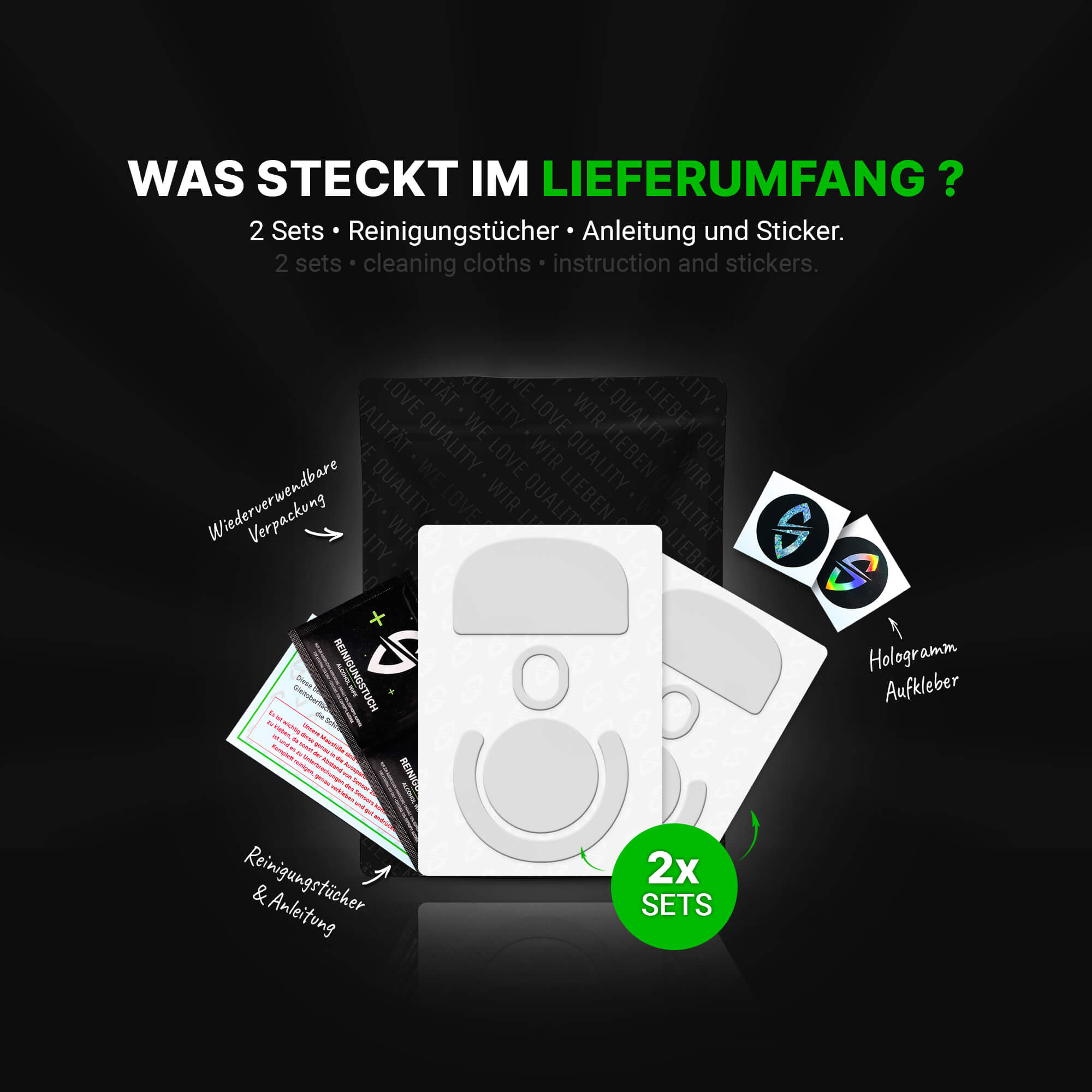
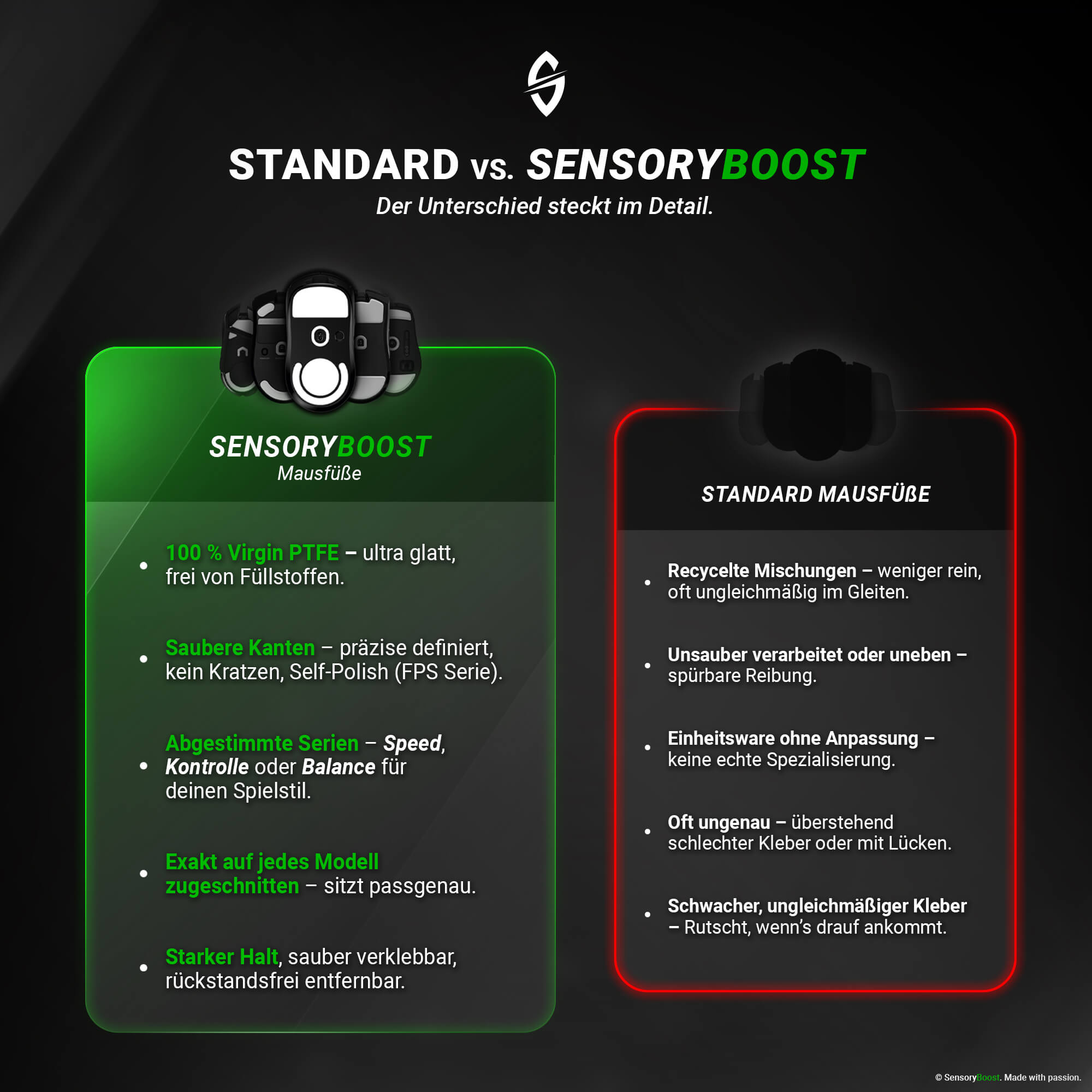


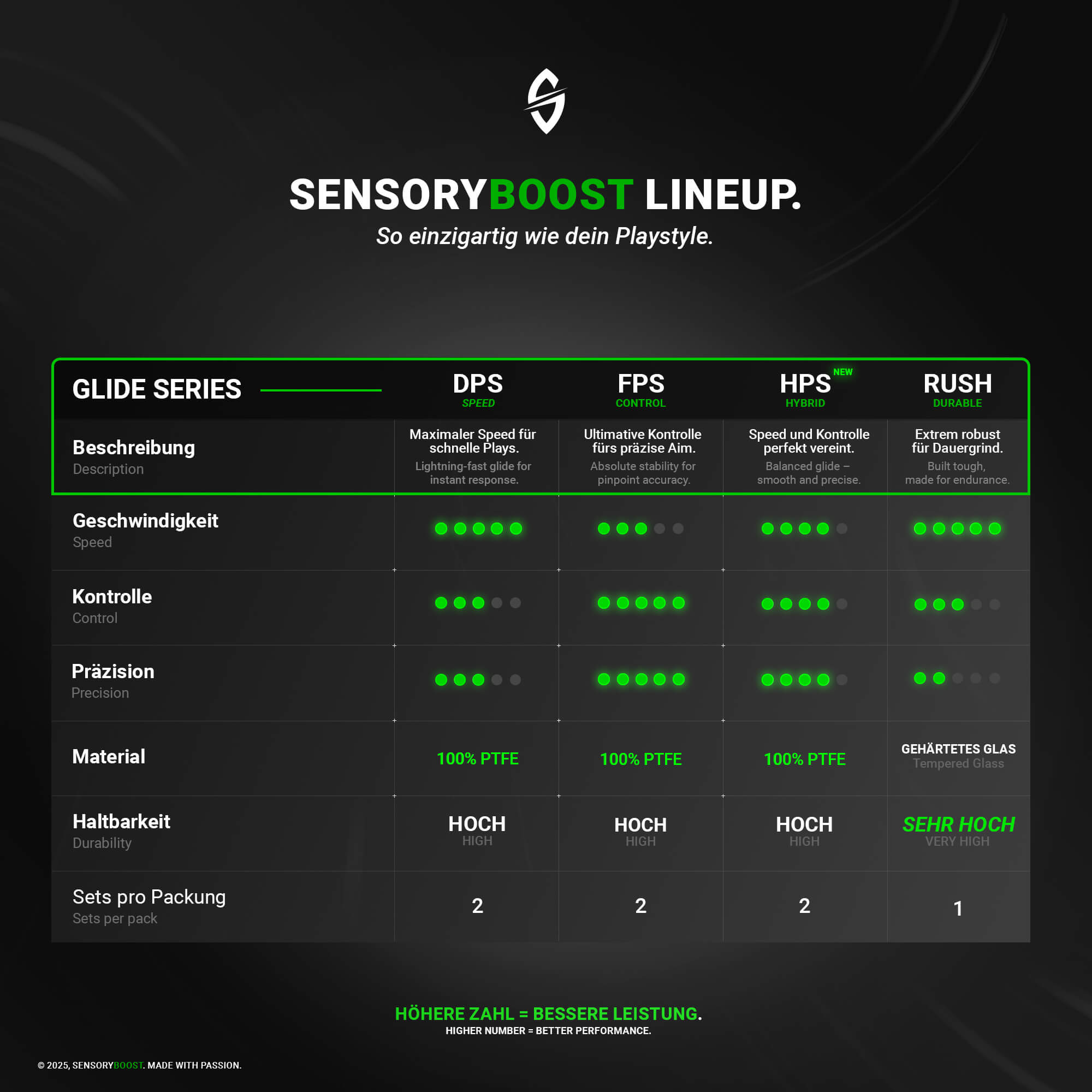

FPS Glides (2x) for Logitech G PRO X Superlight 1
Tax included. Shipping calculated at checkout
Precision that makes the difference!
✅ Maximum precision & stability
✅ Light resistance, maximum control!
✅ Perfect fit for your mouse
✅ Durable & resistant
DE • DHL parcel: 1 to 4 business days
DE • Deutsche Post (registered mail): 1 to 4 business days
DE • Deutsche Post (standard): 3 to 7 business day
EU • Deutsche Post (registered mail): 5–20 business days
EU • DHL parcel: 3 to 10 business days
Worldwide • Deutsche Post (registered mail): 7–30 business days
Worldwide • DHL parcel: 3 to 10 business days
SensoryBoost
Albert-Einstein-Str. 4
DE-04600 Altenburg
Benjamin Zeising
Albert-Einstein-Str. 4
DE-04600 Altenburg
Declaration of Conformity FPS Glides (Multilingual)
⛔ Danger of suffocation!
Contains small parts. Not suitable for children under 3 years.
⛔ Choking Hazard!
Contains small parts. Not suitable for children under 3 years.

Take Your Gaming Performance to the Next Level with SensoryBoost FPS (Flat Pressed Surface) Mouse Feet. This premium upgrade maximizes your gaming mouse’s performance. Compared to our DPS mouse feet, the FPS version offers even greater precision with slightly increased friction resistance—perfect for ultimate accuracy.
Made from 100% PTFE (Teflon), FPS mouse feet provide exceptional glide, high durability, and enhanced control—whether in competitive gaming or productive tasks. They outperform the standard feet that come with your mouse in every way.
Thanks to Self-Polishing Technology, micro-edges wear down naturally within the first 1–3 days, ensuring an ultra-smooth glide. The flat surface and sleek design allow for a more direct mouse feel and optimized control.
Installation is quick and effortless: Remove the old mouse feet (often double-layered), clean the surface with the included alcohol wipes, apply the new FPS mouse feet—done!
Whether you’re a casual player or a pro, SensoryBoost FPS mouse feet take your setup to the next level. Feel the difference!


ULTIMATE CONTROL
Our FPS Glides wear in over time and enable extremely smooth and precise gliding.

SELF-POLISHING
The innovative self-polishing technology removes micro-edges in the first few days of use, ensuring a more consistent, even smoother gliding behavior - for consistent precision and an improved playing feel.

PRECISE & HIGH QUALITY
The precisely coordinated material thickness ensures the optimal distance between the sensor and the mouse pad surface – for precise detection and maximum performance.

PERFECTLY EQUIPPED
With 2 sets of FPS Glides per pack, you are well prepared. Whether as a reserve or an upgrade – your mouse will stay in top shape.
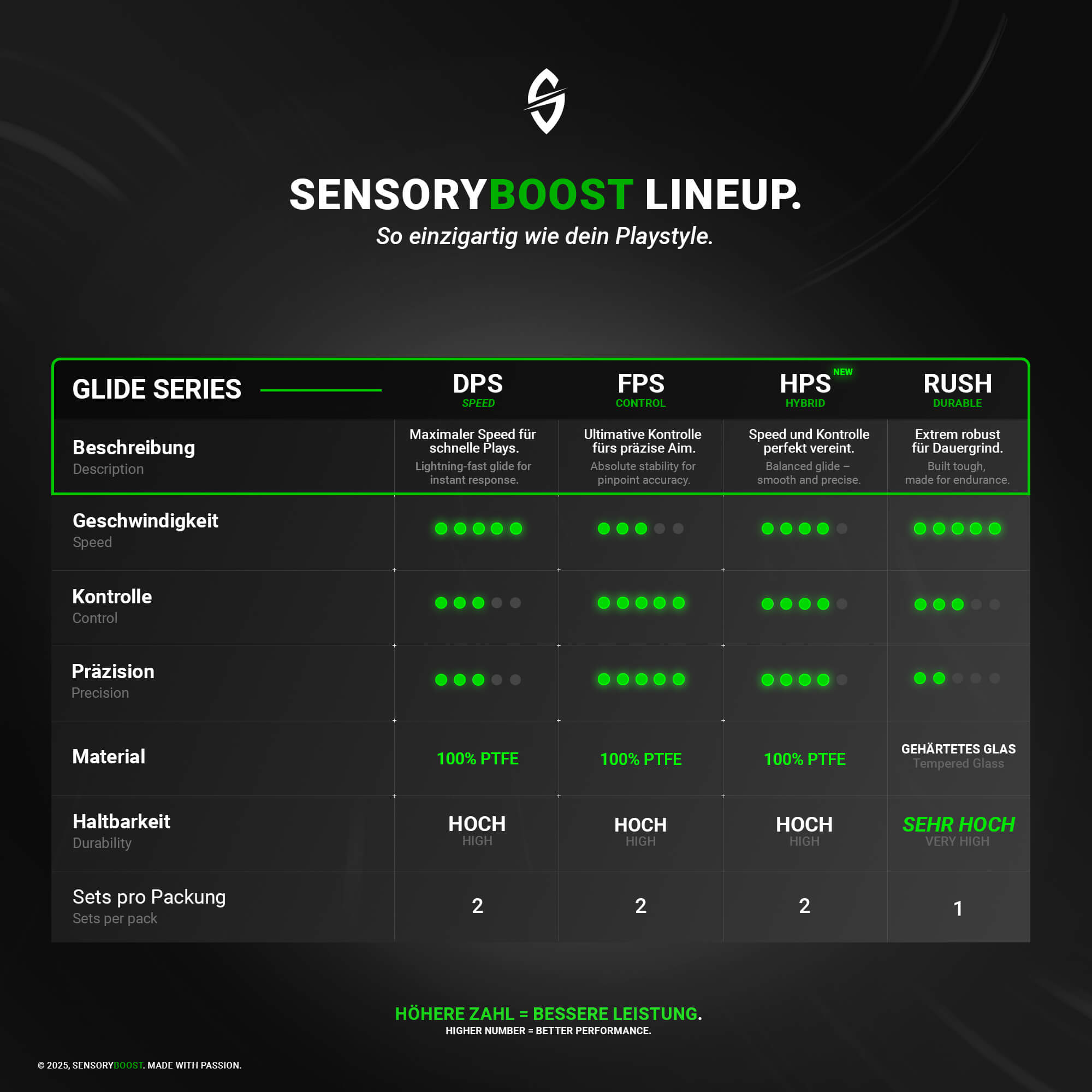
Which glides match your playstyle?
DPS Glides: Maximum speed for fast reactions and smooth movements.
FPS Glides: Ultimate precision and full control for stable aim and tracking.
HPS Glides: The perfect balance between control and speed for versatile gameplay.
RUSH Glides: Extremely durable with a lightning-fast glide for rapid flicks and high-speed movement.
Glides Installation: Your 60-Second Video Guide (german)

Frequently Asked Questions
- FPS SERIES -
What makes FPS Skates special?
FPS Skates feature micro-edges that deliver unmatched control. These edges naturally smooth out within 1–3 days of regular use — faster on hard pads, slower on soft ones — then glide consistently with precision and stability.
Who are FPS Skates made for?
Perfect for high-precision players, snipers, low-sens users, and anyone who values refined control over raw speed — ideal for tactical games like CS, Tarkov, or Siege.
Which mousepads work best with FPS Skates?
They perform best on control or hybrid pads under 3 mm thick. On speed pads, they still glide smoothly — just with added friction, giving you more fine-tuned control.
How do FPS Skates differ from DPS and HPS?
FPS = Control: slower than DPS, more precise than HPS. They offer maximum stability during micro-adjustments — great for players who prioritize tracking accuracy and consistent aim.
My mouse isn’t responding – what could be the issue?
Often it’s down to installation: stock feet usually have two layers—remove both fully until you see the screws. Stick the new skates exactly into the cut‑out and check the edges. You may also need to adjust lift‑off distance in your software.
Why does my mouse scratch while gliding?
Same reason — new micro-edges can feel slightly rough in the beginning. Use a soft tool and trace the edge gently at a 45° angle. This polishes the edge and delivers a smooth, consistent glide.
How do I install FPS Skates properly?
Peel off the old feet completely until the screw holes are visible. Clean the surface thoroughly and let it dry. Stick the new skates directly into the cutouts, press down firmly, and make sure there’s no overhang — that’s it.